Tips to reduce latency, improve accuracy and performance for an overall better gaming experience.
1. If you have strict/moderate NAT configured, you may experience increased lag and may not be able to join or host many games. Check your NAT settings and if needed, configure open NAT, which should be relatively simple and straight forward to do. As configuring NAT is different for every router, tutorials and step-by-step guides are readily available online. The only choice you need to make is between using uPnP (open specific ports), port forwarding (open range of ports) or faux-DMZ (open all ports, your console will sit in front of the firewall). DMZ is the least secure but most convenient option. Because all ports are open, your console will be fully exposed online. However, console attacks are very rare and so many gamers choose DMZ
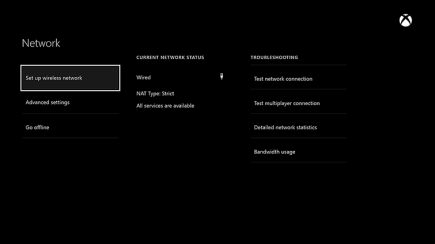
2. If you find that there is a slight but noticeable delay between your controller and display, and you are using a relatively new tv, then you may have input lag. To reduce input lag, try enabling the game mode setting on your HD TV. Although this may slightly reduce image quality, it will result in better gameplay. If this option is not available on your TV, you should still be able to manually reduce the image quality and disable any advanced image rendering settings.

3. Use a wired connection if you can. If not possible, you can still optimise your Wi-fi connection by
- Placing your router in a wifi sweetspot (Hint: Plenty of iOS and Android apps are available to detect these spots)
- Boost your wifi signal with a beer can.
- Switch off all other wifi connections (e.g. enable airplane mode on all your wifi devices e.g. mobile/laptops).
- Restart the router to get a fresh connection
4. This also applies to controllers. Use wired connections whenever possible.
5. Customize controller settings. Increase the sensitivity settings on your controller for more accurate shots and faster movements e.g. Sens 3-6 is the pro range for Halo players.
6. Use headphones with inbuilt surround sound so you know what is happening around you/ where your enemies are etc.




